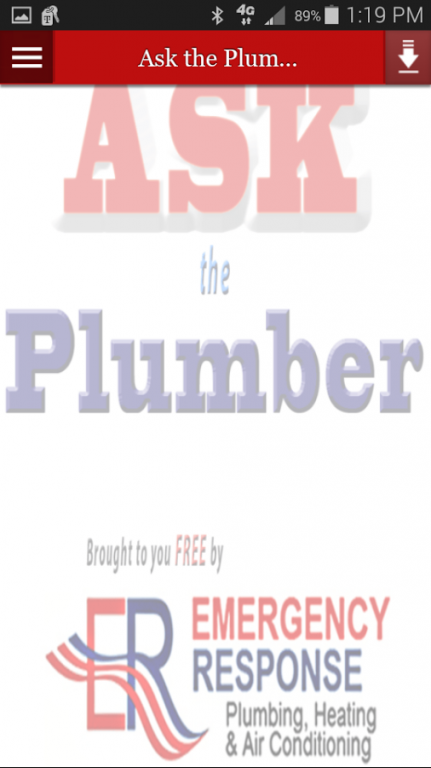Ask the Plumber 2.0
Free Version
Publisher Description
Our Ask the Plumber app is a free advice service brought to you by Emergency Response Plumbing, Heating and Air Conditioning based in Warwick, Rhode Island. We offer free plumbing advice. We also offer free drain cleaning, heating and air conditioning advice. All answers are opinions of a Master Plumber, Master Pipefitter and Master Refrigeration contractor licensed in the state of Rhode Island.
Ray Christiansen, President, holds the licenses for the company and is the person who answers all the questions. He has been working in the State of Rhode Island as a laborer, apprentice, journeyman and master plumber, master refrigeration and master pipefitter for over 35 years.
The opinions and statements contained in these answers are for general informational purposes only. In our professional opinion only trained, licensed and experienced contractors should attempt installations and/or repairs. Our technician assumes no liability for the opinions/statements made in these answers. Any individual attempting a repair or installation based on these answers does so at their own risk of loss.
About Ask the Plumber
Ask the Plumber is a free app for Android published in the Office Suites & Tools list of apps, part of Business.
The company that develops Ask the Plumber is Emergency Response Plumbing, Heating & AC. The latest version released by its developer is 2.0.
To install Ask the Plumber on your Android device, just click the green Continue To App button above to start the installation process. The app is listed on our website since 2015-07-07 and was downloaded 4 times. We have already checked if the download link is safe, however for your own protection we recommend that you scan the downloaded app with your antivirus. Your antivirus may detect the Ask the Plumber as malware as malware if the download link to com.appypie.appypie6682195b6183 is broken.
How to install Ask the Plumber on your Android device:
- Click on the Continue To App button on our website. This will redirect you to Google Play.
- Once the Ask the Plumber is shown in the Google Play listing of your Android device, you can start its download and installation. Tap on the Install button located below the search bar and to the right of the app icon.
- A pop-up window with the permissions required by Ask the Plumber will be shown. Click on Accept to continue the process.
- Ask the Plumber will be downloaded onto your device, displaying a progress. Once the download completes, the installation will start and you'll get a notification after the installation is finished.